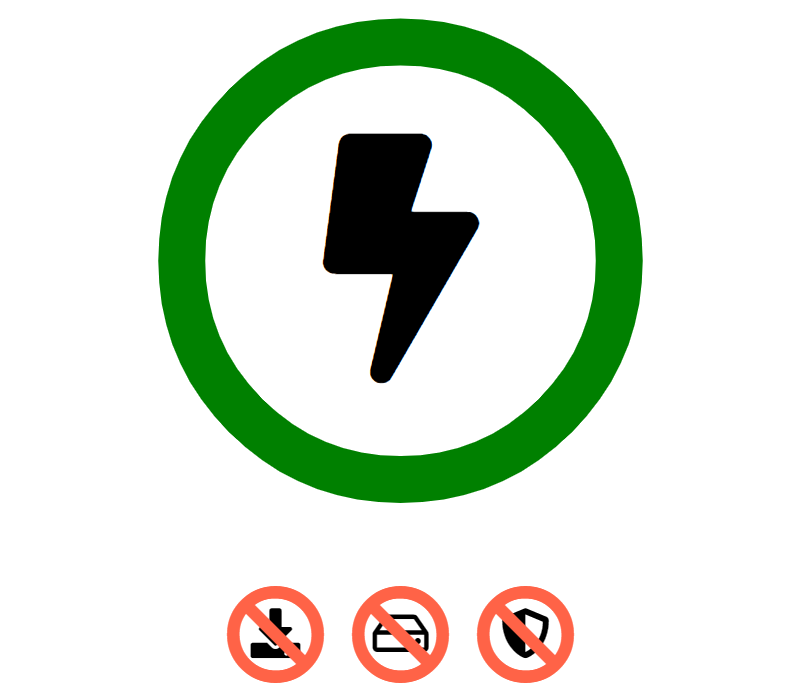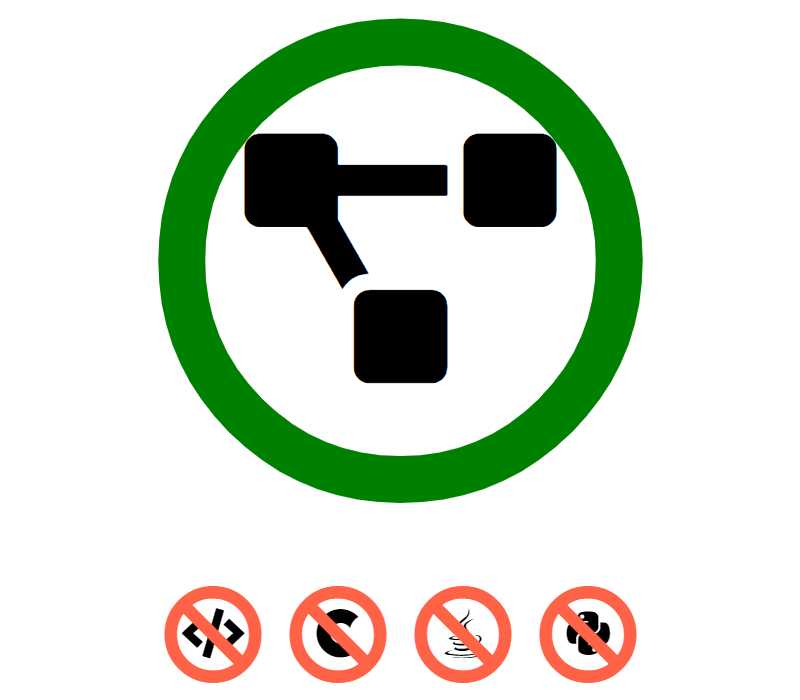Uyamak (ఉ)
Welcome to Uyamak, an innovative and user-friendly platform for unlocking your applied mathematics abilities and keenness! Say goodbye to the traditional equations and hello to a unique and intuitive way of learning mathematics through our model-based design approach.
Uyamak's editor uses a pictorial approach that makes it easy to design and simulate mathematical models. By connecting different blocks with wires, you can create and test your algorithms with ease. Whether you're a school student, college student, university student, or researcher, Uyamak has something to offer for you.
Our aim is to provide the best learning experience possible and continuously improve the functionality of Uyamak. With its ergonomic design, you can learn mathematics in a fun and engaging way. Try the app and see for yourself how much easier and enjoyable learning mathematics can be with Uyamak.
As you dive deeper into the world of mathematical modeling and simulation, you will find that Uyamak's model-based design approach is an effective tool for visualizing complex mathematical models and solving differential equations. Whether you're just starting out or are an experienced researcher, Uyamak is here to help you achieve your goals.
So, go ahead, Uyamak (unleash your applied mathematics abilities & keenness)!
How Uyamak Works
Uyamak uses JavaScript to analyze the user-created block diagram algorithm and determine its execution order. This information is then passed to the simulation engine for processing. The simulation engine evaluates each block one by one to produce the results.
To ensure a smooth and responsive user experience, Uyamak employs web workers for multi-threading. This allows the GUI to remain interactive while the simulation is in progress.
For a more in-depth understanding of the technology behind Uyamak, a scientific article is in the works. The article will be made available here once it is published.
Features
Uyamak is a versatile tool that offers convenience and flexibility to users. One of its key features is that it can be used on any computer with internet access, making it accessible from anywhere, whether you're at school, home, or on the go. Additionally, Uyamak runs locally on your computer, so it doesn't require a fast internet connection.
Support Uyamak
At Uyamak, we believe in making education accessible to everyone. That's why we've created a tool that is easy to use and accessible to anyone with a computer and internet connection. However, in order to continue improving and expanding Uyamak, we need your help.
As a non-profit project, we do not use advertisements or charge subscription fees. Instead, we rely on the generosity of our users to support us. Your donation, no matter the size, will directly contribute to the development and growth of Uyamak.
By supporting Uyamak, you are investing in the future of education. Your contribution will help us bring our vision to life and make a real difference in the lives of students around the world.
If you're interested in supporting Uyamak, you can do so through one of the following methods:
Thank you for considering supporting Uyamak. Your investment will help make a difference in the world of education.